SenseCraft AI-Jetson is a development toolkit and platform designed for NVIDIA Jetson Edge AI devices. Simply run the “Quickstart Script” and you will be presented with an interactive user interface to view an example application with a pre-loaded video and a pre-loaded AI model. If you want to add your own USB camera, IP camera you can simply do it in a few clicks!
In addition to the various built-in AI models we offer out-of-the-box, you can access to a large number of public models on SenseCraft AI platform and you will be able to download and deploy AI models for specific scenarios and create personalized AI solutions based on your needs. SenseCraft AI is your intelligent decision-making partner for vision ai, providing you with simple, flexible and efficient inferencing and solution building capabilities.
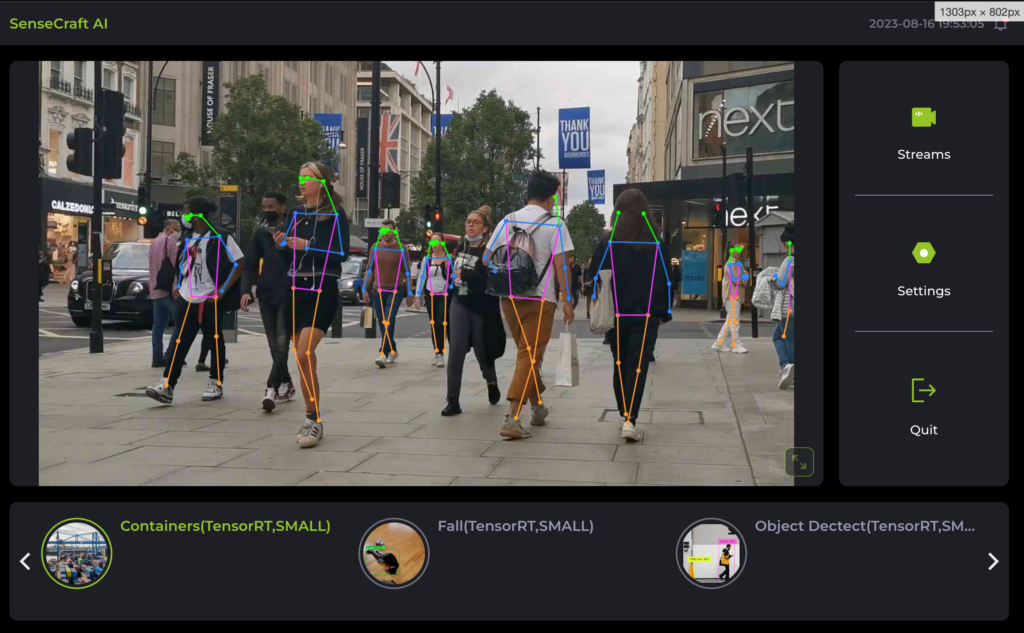
Install SenseCraft AI-Jetson
Hardware Requirements
1 NVIDIA Jetson device
2 Internet connectivity via Ethernet/ WiFi
2 A display
Software Requirements
JetPack 5.1.2 (L4T 35.4.1) / JetPack 5.1.1 (L4T 35.3.1) / JetPack 5.1 (L4T 35.2.1)
Quick Start
1 Connect Jetson to a display and power it on
2 Plug a mouse and keyboard into the device and type the following command on a terminal to run the applicationbash <(wget -qO- https://sensecraft-statics.seeed.cc/edge-ai/init-script/edge-ai-setup.sh)
3 During application installation, you need to set the following optional configurations, so please set them according to your needs
3.1 [Optional] Enable jetson_clocks script to maximize Jetson performance by setting max frequency to CPU, GPU, and EMC clocks? [y/n] (default: y): y
provides the jetson_clocks script to maximize Jetson performance by setting static max frequency to CPU, GPU, and EMC clocks.
3.2 [Optional] Save space by uninstalling some unnecessary packages like libreoffice, change the size of the Swap Memory? (/swapfile) [y/n] (default: n): n
In the case of insufficient memory (especially jetson nano), it is better to enable swap to ensure the normal operation of the program.
3.3 [Optional] Do you want to create or change the size of the Swap Memory? (/swapfile)?
To get better performance out of nano, turn on Swap.
3.4 [Optional] Use external · to store the Docker data directory? (for docker images & volumes)?
(Recommended if your root partition is smaller than 32 GB). [y/n] (default: n): n
The edge ai program requires a minimum of 32G of storage space to run, if not, you can choose to mount the docker data volume to an external disk.
4 Now you can experience SenseCraft AI-Jetson











